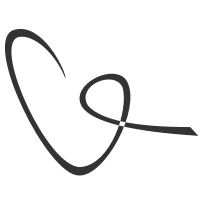Realtor.com Instant App
Realtor.com & Google | 2018
This project was featured at Google I/O as it produced successful outcomes:
Lifted 13% installs (first 2 weeks)
Reached 20%+ installs as the project continues
10%+ lead conversion
BACKGROUND
“Feels like more steps between me and the information I want.”
Installing an app is the barrier to using it.
Too many steps before using an app
Uncertainty about which app is better, and thus repeating downloading
Waste time and data to download on the go
Partnership opportunity between Realtor.com & Google
Google launched a new product called Instant App, which allows user to download a small piece of app and run quicker on Android.
We think it would be a great chance to address user’s problem, while Google thinks this will be a good case study that helps promoting an expansion of the feature. So we formed a partnership.
Our user likes using native apps more (than mobile web)
Our native apps’ Consumer Satisfaction Score (CSAT) has been always higher than the mobile web because of:
Better experience
Being able to fully utilize mobile phone functionalities, especially on the go
Goal
Smoother experience and higher engagement
Allowing user to quickly enjoy the core experience of realtor.com app
Mobile app user tends to be more committed to the brand than web user
Business goal
Increase app installs
Increase leads
Target User
Home shoppers, who are also first time realtor.com users
Most of these home shoppers are searching these terms, before landing on realtor.com:
“Home for sale in {city}” “Home for sale nearby”
“Home buying agent in {city}”
An address of a (for sale) listing
Flows
Used to be lengthy and repetitive
Search recommendation for a few helpful apps
Open Google Play Store
Type in app keywords
Search for the apps
Open app detail page and read about it
Tap download and repeat step 5 and step 6 a few times (business goal)
Keep trying the newly installed apps, til he/she finds a good one (business goal)
Type in listing keyword and search
Learn about the listings (user’s goal)
Now it is quick and simple
Type in listing keyword and search on Google
Open the app
Look at the listings (user’s goal)
Install the app (business goal)
Constraints
It is called INSTANT because it can be downloaded and run right away when user taps, therefore:
It is only the core piece of a full app. (Smaller app size and quicker download)
It runs with limited functionalities.
What to be kept and what needs to go (MVP features)
Listing info is user’s goal. (Keep)
Photos are most used feature. (Keep)
Technically, all functionalities that requires a registered account needs to go. But I decided to keep the “saving a favorite listing” button; because it tells this home shopper has potential / intention to continue using the app. When tapped, although not actually saving, it prompts user with a value proposition and a download CTA.
Searching although is the main action for Home Shopper, it requires tremendous engineering effort to optimize; considering that the new Instant App user flow has simplified the “searching in app”, we release our engineering resources for other priorities. (We did built the search in later iterations.)
List view (Keep, top feature, visually appearing) v.s. Map view (Not in the first version but eventually we built it)
MVP
The simplified flow from “Search on Google” to “Learn about a listing” satisfied Home Shopper’s most important need within just a few seconds. Even though the business need (app installs) was coming after that, all turned out to be very successful:
+13% installs two weeks after the app was launched
+10% lead conversion
One of slides from Google I/O showing our lifted installs
“TRY NOW” from Google Play Store
For a smaller number of Home Shoppers who directly go to Google Play Store to find an app, they could also enjoy the Instant App without installing the full app, simply by tapping on “TRY NOW” button.
These home shoppers didn’t enter from Google search results; and the MVP product did not have searching functionality built in yet. So, we couldn’t be sure what and where they want to see.
To address the issue, I’ve designed this launch screen; with the assumption that many users will be helped to see the homes nearby especially when they are on the go.
We went with the most simple launch screen, among many explorations. Here are some other examples.
More Iterations after MVP
After MVP’s success, we kept improving the Instant App over a long period of time, during which the native app’s design has also been improved; I have also been involved in those design projects.
Improved design includes:
Search Result Page
Listing Detail Page
Added features includes:
Search
Map View
Map Layers
outcome
The Realtor.com Instant App has received positive feedback from users, and our native app gained bigger number of user base. It has reached the project goal, and the business metrics exceeded our expectation:
20+% installs
10+% lead conversion